PRC has now utilized and fully implementing the use of LERIS V2 or the Licensure Examination and Registration Information System for its basic professional services from examination application, initial registration, renewal of PRC ID, among others.
In this article, the process for the PRC Online Registration for board exam passers are discussed. This registration procedures are for the Issuance of Professional ID Card and Certificate of Registration.
RELATED ARTICLE: PRC Online Application for Board Examination: How to Apply?

Step by Step Procedures: Online Registration for Board Passers
Go to any of these websites and follow respective instructions.
- http://online1.prc.gov.ph/
- http://online.prc.gov.ph/
- http://prc-online.com/ – currently offline
The commission is constantly updating its system for online application, initial registration and payments. Below is the latest step-by-step process in board exam passers initial registration, courtesy of PRC. Please be guided accordingly.
Below steps are for https://prc-online.com, which is currently offline. For the moment, please follow the above guide.
| If the registrant is first timer, hit the ‘Register’ tab and start filling out the form. Registrant must use his/her own email account and is only allowed to use one valid email account per registrant. |  |
| SIGN UP: Complete the following details (First Name, Suffix, Middle Name, Last Name, Gender, Civil Status, Birthdate, Email Address, Password and the Confirmation of Password). Do not forget to check the ‘I accept the Terms of Service’ checkbox, and then press the ‘Sign up Now’ button. |  |
| Registrants must read the Terms of Service and click ‘Agree’ if the registrant wants to continue. |  |
| ACCOUNT VERIFICATION: The registrant will receive a verification email from PRC, and must be verified by the registrant before proceeding. In doing so, open the email and locate the verification mail from PRC online services, then click the ‘Activate Account’ button. |  |
| SIGN IN: If the user/registrant has already registered before, refer to the ‘Sign-In’ tab. Enter the email address and password and press the ‘Sign-in’ button. |  |
| PROFILE: Upon successful verification via email and signing-in successfully, registrant can now complete the ‘Profile’ page. Make sure that the information provided is accurate. In input forms where ‘Search’ button appears, don’t type any text. Just select what is provided in the dropdown list. |  |
| After filling out the form, review it again then click the ‘Save Information’ button. |  |
| One final verification message for ‘First Name, Middle Name and Last Name’ will appear once the ‘Save Information’ button is clicked. Make sure all details are correct since the registrant is not allowed to edit these information anymore after clicking ‘Yes’ button. |  |
| The summary will appear after clicking the ‘Yes’ button. At this page, registrant may still edit other information except for the ‘First Name, Middle Name and Last Name’ section. |  |
| UPLOAD PHOTO: Click the upload photo icon and upload the picture stored in the registrant’s device. Please make sure to follow the photo requirements. |  |
| Dos: The photo must be 2 x 2 in size in plain white background, must be no more than six months before uploading and the registrant must wear decent attire with collar Don’ts: The photo will not be processed if it does not resemble the registrant, if the registrant wears eyeglasses, background of the photo is not plain white, ears are covered and the photo has shadows. |  |
| After reading the rules in uploading photo, the registrant must click ‘Okay’ button. The uploading page will appear next. Upload the photo using the computer or phone directory. |  |
| After successful upload, click on the ‘Initial Registration’ button, choose ‘Examination’. Select your profession and enter the Application Number found on your Notice of Admission (NOA) and click the ‘Proceed’ button. |  |
| Select the PRC Office in the dropdown list where the registrant wants to process the application. Choose the appointment date (only in yellow colored) and select the Preferred Payment option below. The payment costs 1,100 pesos (Php 1,000 for PRC and 50 for Service Fee) |  |
| PAYMENT OPTIONS available are Over the Counter in Banks, Online Banking, Mobile Payment and Bayad Center |  |
| Bank Over the Counter Payment. If the registrant chooses this option, he/she will be asked about the preferred bank(s) for payment (e.g. Banco de Oro, BPI). Click the ‘Select’ button. A confirmation message will appear with a Reference Number. Copy the reference number. Click on the link for detailed payment instruction. |  |
| Online Banking Payment. If the registrant chooses this option, he/she will be asked about the preferred bank for payment (e.g., Banco de Oro Internet Banking, BPI Expressonline, Chinabank Online, etc.). Click the ‘Select’ button. A confirmation message will appear with a Reference Number. Copy the reference number. Click on the link for detailed payment instruction. |  |
| Mobile Payment (via GCash): If the registrant chooses this option, he/she will be asked about his/her GCash account by entering the mobile number. (e.g., 09171234567), then click the ‘Pay’ button. A confirmation message will appear with a Reference Number. Copy the Reference Number. Click on the link for detailed payment instruction. |  |
| Bayad Center/ Non Bank Over the Counter: If the registrant chooses this option, the confirmation will appear immediately. Copy the Reference Number. Click on the link for detailed payment instruction. |  |
| PAY FEES: After clicking the ‘View and Save the Instruction Online’, this page will appear. This itemized the step by step procedures on how to pay the fees. |  |
| STATUS VERIFICATION: After the payment, the registrant can verify the status of application payment by clicking on ‘Existing Transaction’ tab. In this page, the registrant can print the ‘Oath Form’. The ‘Close’ button is below to exit the display. |   |
| LOG-OUT: To exit, click on the name at the upper right corner and click the ‘Logout’ button. PRC reminds registrants to always logout their account to avoid unauthorized access which may lead to identity theft and other malicious actions. |  |
Finished Registration: The registrant can proceed on the appointment date and bring the accomplished ‘Oath Form’.
Disclaimer
All the procedures and images posted in this article are courtesy of the Professional Regulation Commission. The sole purpose of the post is to disseminate information so board exam passers will know the step by step guide in initial registration online.
Updates
To receive timely news and announcements about board examination results and other related news about licensure examinations. You may reach us at our social media pages via Facebook and Twitter.
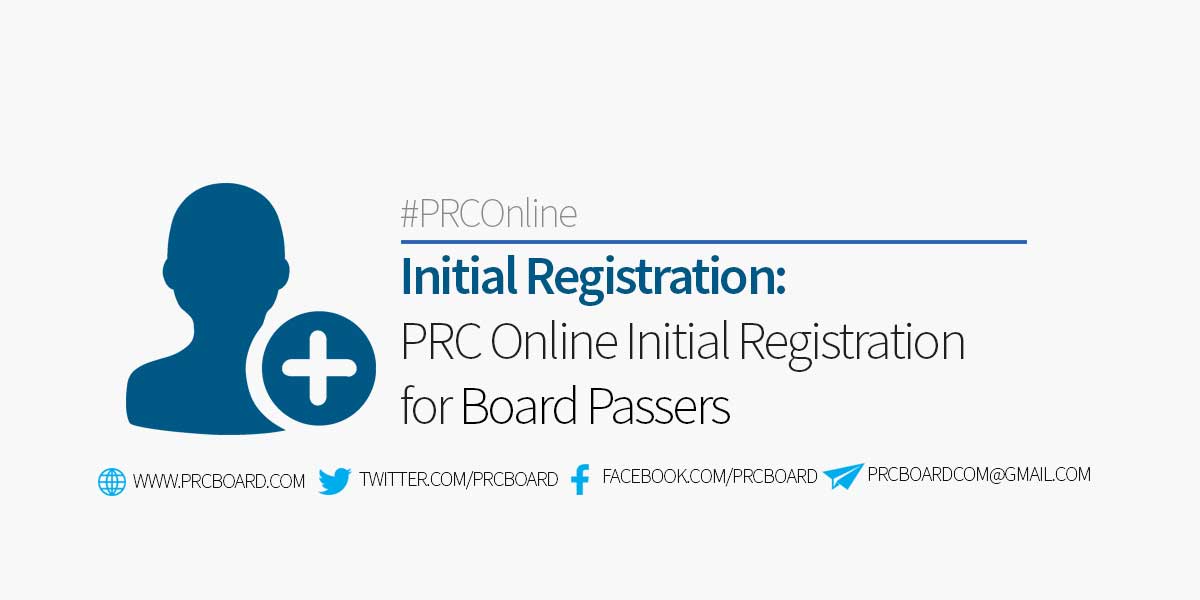
It says Record Mismatched. What do I do?
Good day po. Tanong ko lang po kung pwede makuha ang pRC ID sa lugar kung saan ako nag register bale po nagregister ako sa ROBINSONS PLACE NAGA pero sa manila po ako nag exam saka hindi po ako nakapag oath taking due to financial problem. Ngayon po, di ko alam kung saan ko dapat kunin ang ID. Patulong naman po kung ano yung proseso para makuha ko na po yung lisensya ko. Salamat po.
Good day po! Makaka-attend pa din po ba ako ng oath taking kahit underage po ako? Sabi po kasi ng website ng prc for initial registration, "AGE IS INVALID". Based po sa nabasa kong article, need daw po makapag-initial registration para maka-attend ng oath taking. Pero sabi po sa PRC office, natanong ko po ung issue ko, sabi naman po nila na bibili lang daw po ako ng ticket sa PAMET. So pano po yun? Makakapag-oath taking pa din po kaya ako without the initial registration? Thank you!
Sir sa dec. 1 p kc ang schedule ko po ng pgkuha ng ratings sa robinson sta.rosa pwd po ba kunin ko na bukas khit d ko pa po appointment?thank you po
How to process if outside the country? I mean nasa ibang bansa kasi ako ngayon.
Nakalimutan ko email at password ko sa dati kung account para online application for let.Ano pong gagawin?
Hindi po ako makapg sign in a online pero tama naman po ang email at pass ko. Ano pong ggwin ko?
panu po pag nag initial registration, may lumalabas po na recoed mismatched. please help po. ilang beses na po kasi ako nagtatry ganun parn po. nagmessage na rin po ako sa prc helpdesk kaso wla parn pong feedback. kakapasa ko plng po ng let. thank you
hi po. ask lang po kung pwedeng dito sa manila mag pass ng requirements pero sa iloilo mag ooath taking? thank you
Pde bang mag oath sa manila kahit sa tacloban ka nag take ng board exam?
Ano pong mainam na gagawin kapag nagiinvalid ang email ad ko po sa initial regitration
Ang hirap nman po mkapag initial registration.halos mghapon na akong ngtatry hangang ngayon hnd pa rin ako mkaprocess.tapos 2 days para maka register.
Pano po pag nakalimutan ung email at password is there any alternative way..
Good day po,paanu po yan wala na slot dto sa PRC gensan for initial registration. ano po gagawin?panu po sa luzon ung oathtaking, pg hindi po makaattend, pwd po ba sa may 2020?
hello po paano pag nakapag oath taking pero hindi naka pag initial registration at di nakuha ang license, valid pa po ba ang NOA hangang sa sususnod na taon at paano po makakakuha ng license?
paano po if hindi na claim ang prc ID for almost 1 year na po due to some reason, still makukuha ko pa po ba sa prc office where I filed?
Paano po if d na maopen Ang account po ano po bah Ang gagawin para makuha Ang prc card?
Ano po ang gagawin pag hindi Naka E oathtaking dahil wala nang slots… all region wala nearing slot